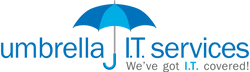If you want to stay secure, private and anonymous online, we recommend a number of online tools and some basic tips to stay safe in this guide.
#1 Use the Brave Browser
If you are uncomfortable with the idea of your personal data and online activity being farmed and sold online, the privacy-focused Brave Browser is for you!
Brave Shields
Unlike Google Chrome, Microsoft Edge and other browsers that farm your data and online activity to sell to anyone and everyone that wants it, the Brave Browser prevents advertisers from tracking your activity online with the innovative “Brave Shields” feature.
Brave Shields privatize and secure your online activity by blocking malicious code, websites, ads and trackers, clearing out unnecessary cookies, making your browser harder to recognize and securing the websites you visit with HTTPS whenever possible.
Blocking additional cookies, trackers and advertisements means faster loading speeds and less data charges too. The Brave Browser is able to load websites up to 6x faster than Google Chrome, Microsoft Edge and other browsers in-part because of Brave Shields.
Brave Rewards
Brave Rewards function like a frequent flier reward program. By enabling Brave Rewards you opt-in to viewing privacy-respecting advertisements online that will generate BAT cryptocurrency for your account. You can use this cryptocurrency to donate to your favourite creators, make purchases online or exchange for the currency of your choice.
The Brave Browser is based on Chromium, which means it is compatible with all Google Chrome extensions and even looks similar! If you’d like to try the Brave Browser out you can download it via our affiliate link here or learn more at their website here.
#2 Use a Virtual Private Network (That Doesn’t Log Your Data)
Protect sensitive data over unsecure networks, browse anonymously and access geographically restricted content by utilizing a trusted VPN service that doesn’t log your online activity.
A “Virtual Private Network” or “VPN” is programming that creates a safe, encrypted connection while using unsecured or public networks. VPN software will create a secure “tunnel” connection to the service providers servers and all of your traffic will be sent through this “tunnel” so that anyone trying to analyze your network traffic will be unable to track your activity online.
Some VPN service providers will keep logs of your online activity. We recommend steering clear of these companies as you are simply creating a middle-man to farm your data.
We recommend using Private Internet Access as a VPN service provider. They don’t keep logs of your online activity, one subscription can power five devices for as little as $3 a month, and they offer a long list of other features. Learn more about Private Internet Access at their website here.
#3 Use a Password Manager Application
Password management software remembers the passwords to your online accounts so you don’t have to! By utilizing a password manager, you can use incredibly complex passwords to prevent malicious actors from getting access to your online accounts.
We recommend using LastPass software because of their secure storage methods, ability to use multiple devices simultaneously with a free account, simple and effective design and support for two-factor authentication. Learn more about LastPass at their website here.
#4 Use a Two Factor Authentication Application
Protect yourself from hackers and account take-overs by utilizing a two-factor authentication application like Authy.
Authy generates random numbers every 30 seconds that act as secondary passwords for your online accounts.
This means that if a hacker gains access to your phone number via SIM swapping, phishing your password, or any other method, they will be unable to access your account without your temporary code inside of the Authy application.
If you want to learn more about Authy and two-factor authentication, check out there website here.
#5 Use Anti-Malware Software
Block viruses, malware, malicious websites, ransomware, hackers and more with anti-malware software like MalwareBytes Anti-Malware.
PC and Mac users can both benefit greatly from securing their devices with MalwareBytes Anti-Malware software.
Learn more about MalwareBytes Anti-Malware software here.
#6 Pay with PayPal
PayPal is a payment processing platform that is compatible with a large majority of banks, credit unions, credit cards and other financial institutions.
We recommend shopping online through PayPal whenever possible thanks to protect yourself from credit card fraud and online scams. PayPal’s resolution center makes reporting issues with online transactions simple and ensures you will be able to quickly recover your funds from online scammers.
Sign up for a PayPal account here.
#7 Avoid Scams
These tips will help you avoid some of the most common online scams:
- Look for invasive advertisements
- Look for broken English on the site
- Double check the domain name
- Read online reviews
- Check for the lock next to the website’s URL
- Don’t post your phone number online
- Create fake answers to your security questions online
- Don’t save your credit card information or passwords in your browser
- Don’t overshare information – No website needs your SIN number
- Use familiar websites
- Never hand out sensitive information over email or the phone